Discovered - currently not indexed
If you have a lot of pages in your Google Search Console that are excluded, you might find that a lot of them are Discovered - currently not indexed.
And if you drill down by clicking on it, you will find that Google did not even crawl these pages as their last crawled date is all N/A:
The explanation given by Google is that google bot may have encountered problem trying to crawl the page. I find that highly unlikely, though, as my site has barely any traffic, and it's hosted on Blogger - Google's own service.
A more likely explanation is that, for whatever reason, Google deemed these pages are unimportant, and put them very low in the crawl queue, and since Google bot is quite busy, it never got around to crawl these pages.
How does Google determine which pages are important since it never even crawled them? I have no idea. Maybe it just looked at the title, or maybe it did a quick word count.
Manually Request Indexing
After testing, I found that you can request Google to index the page. This will tell Google to put a higher priority to the page, and it will generally be crawled and indexed in a few days.
The downside, however, is that you can only request page one by one. So you'll have to go to each page and click REQUEST INDEXING. Here's how to do it:
Click on the link that you want to request indexing, and click on the INSPECT URL button that shows up. This takes you to a page that shows more details for the selected URL.
This page should say "URL is not on Google" and that last crawl date is N/A.
Click on the REQUEST INDEXING button, and it should show a popup that Google is processing and submitting the request. This takes about a minute or two.
Repeat this for every page that you need indexed.
Check Indexing Result
Check back after 6 or 7 days, and you should see that the page is no longer Discovered - currently not indexed.
I originally had 40 pages that Google never bothered to crawl. And now after doing this, my "uncrawled" pages have come down dramatically:
End
As you can see, I never knew what was going on and even after Googling it, I could not find any answers. So my "uncrawled" pages had just been accumulating over time. Until I finally discovered this.
So I hope this tutorial will help others who suffer from the same issue.
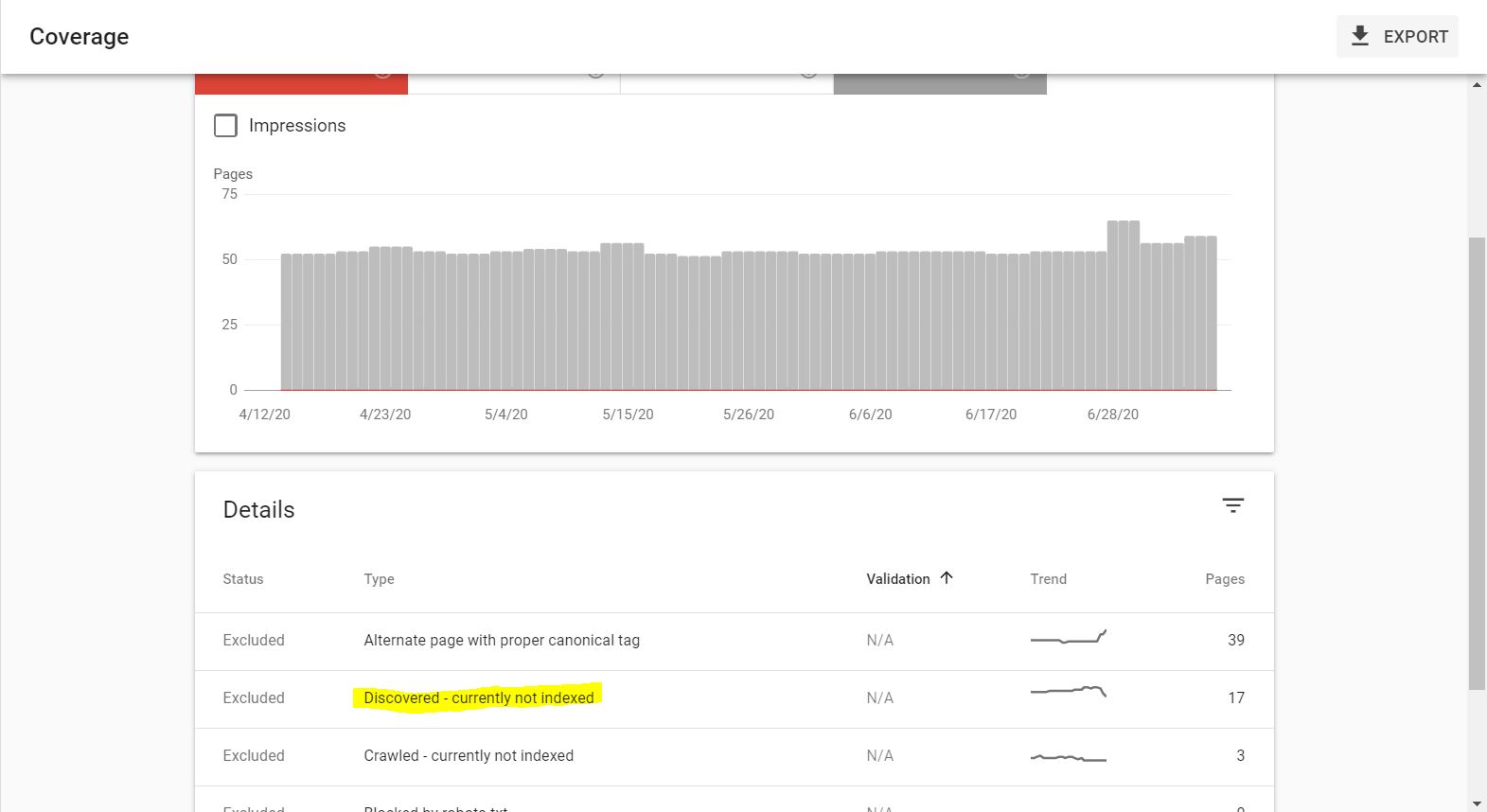
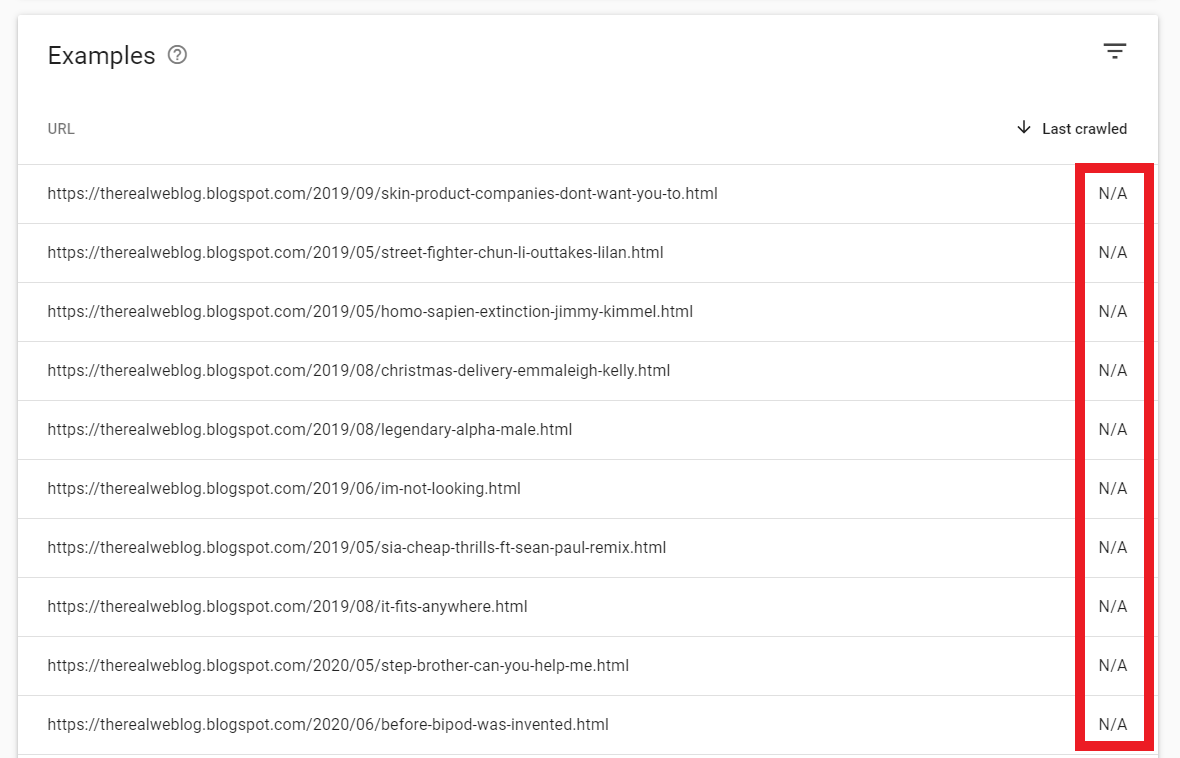



Hey there,
ReplyDeleteWhy my new site Duitui.blogspot.com site not index in google i have already submitted in google search console.
Please give my answer.
Thanks
https://duitui.blogspot.com/ this site
DeleteAnd you came to me for answers. I am really flattered.
DeleteHowever, I really couldn't say. When did you submit to google search console? If you only submitted recently, it might take a while for google to index your site.
bro I see now it's index thanks
ReplyDeleteYou are welcome.
DeleteThanks For Helping me
ReplyDeleteMy pleasure.
DeleteI HAVE ALSO SHARE A NEW METHOD OF THIS PROBLEM GO AND VISIT HERE https://bestinformativeblog.com/discovered-currently-not-indexed-100-percent-problem-solved/
ReplyDelete